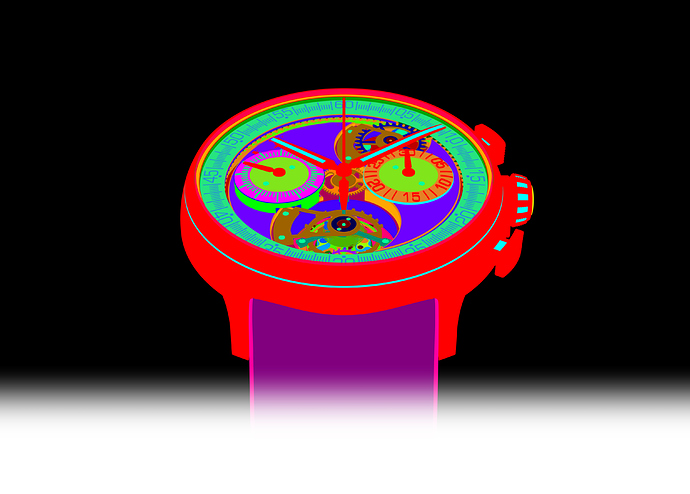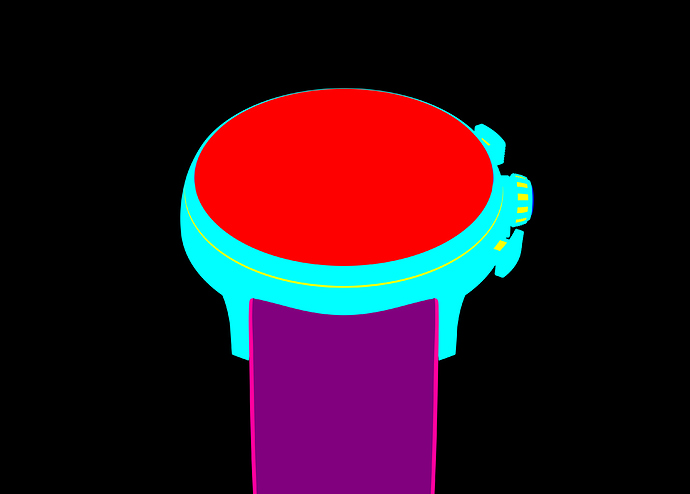I am rendering a rather complex model of a wirstwatch with an open worked movement. Normally I would render it without glass and use render layers and clown passes in order to be able to do the reuqired post production in Photoshop.
The problem I have with this pparticular timpeices: it has a domed sapphire crystal and I would like to show that. However, if I render the thing, I have the glass on a render layer, but the render layers carrying the hands, indexes or movement parts are empty. The clow layer shows the glass, but nothing underneath. I attach the clown layers.
I cannot render it one time with glass and one time without glass either, because the refraction change the position of all objects underneath the glass.
Is there a way to fix this?
there is no easy fix for this, but what I have done is made my own Clown pass. You have to dupe your project, and just add flat materials in different colors for everything under the glass. Leave the glass as is, and it will provide the proper refraction to the now flat colored objects underneath. The nice thing is that you can render this at a much lower sample setting, so it won’t take long. Its not a perfect solution, but within reason it worked well enough for me.
3 Likes
that’s worth a try! still faster than selecting everything in photshop with the path tool!
Thank you!
Nice thing is that it works for animations as well. I had to do that to hand my animation over to my after effects guy and he ate it up. Loved it.